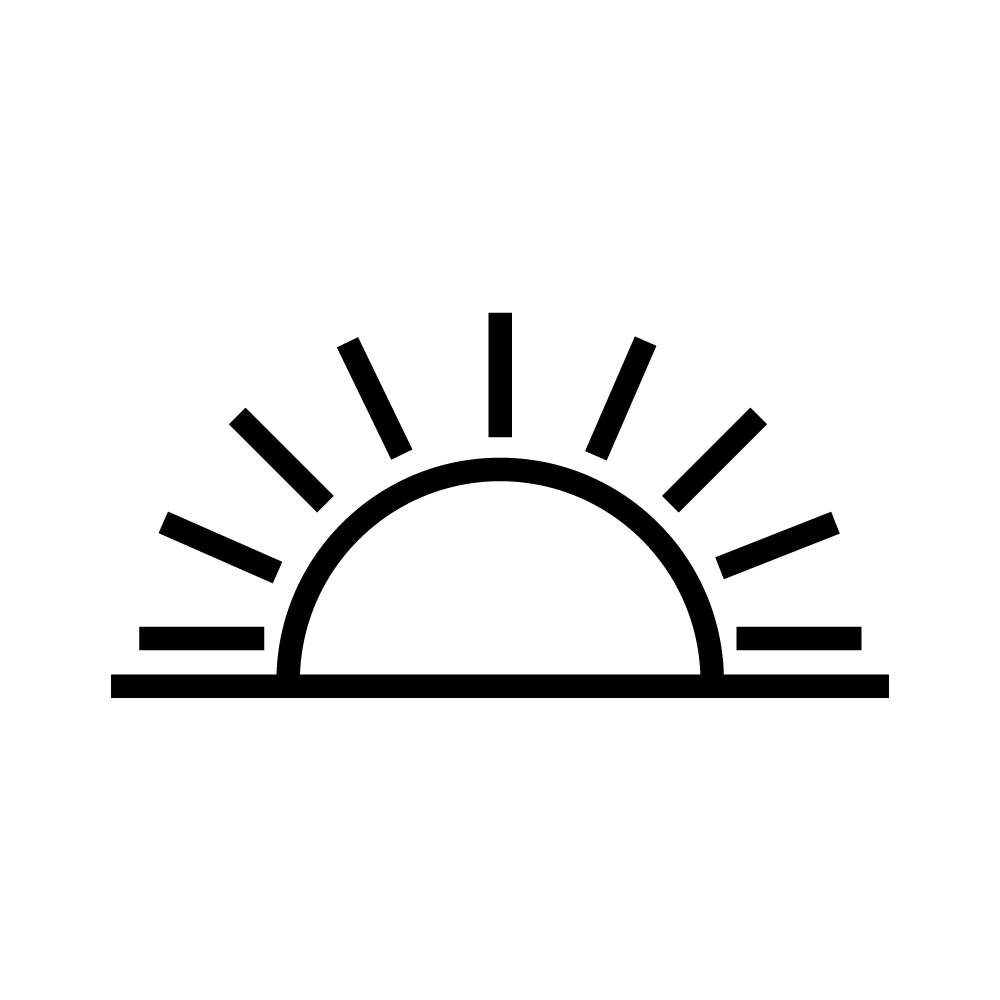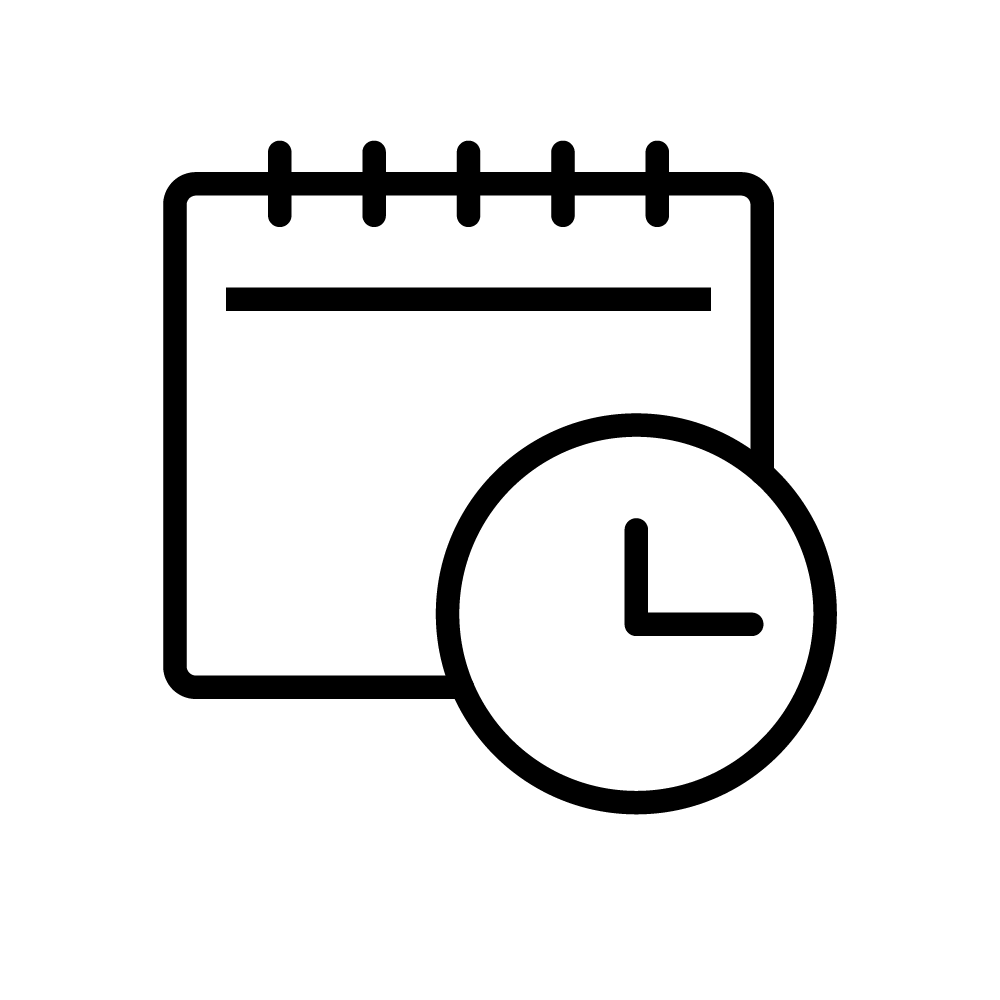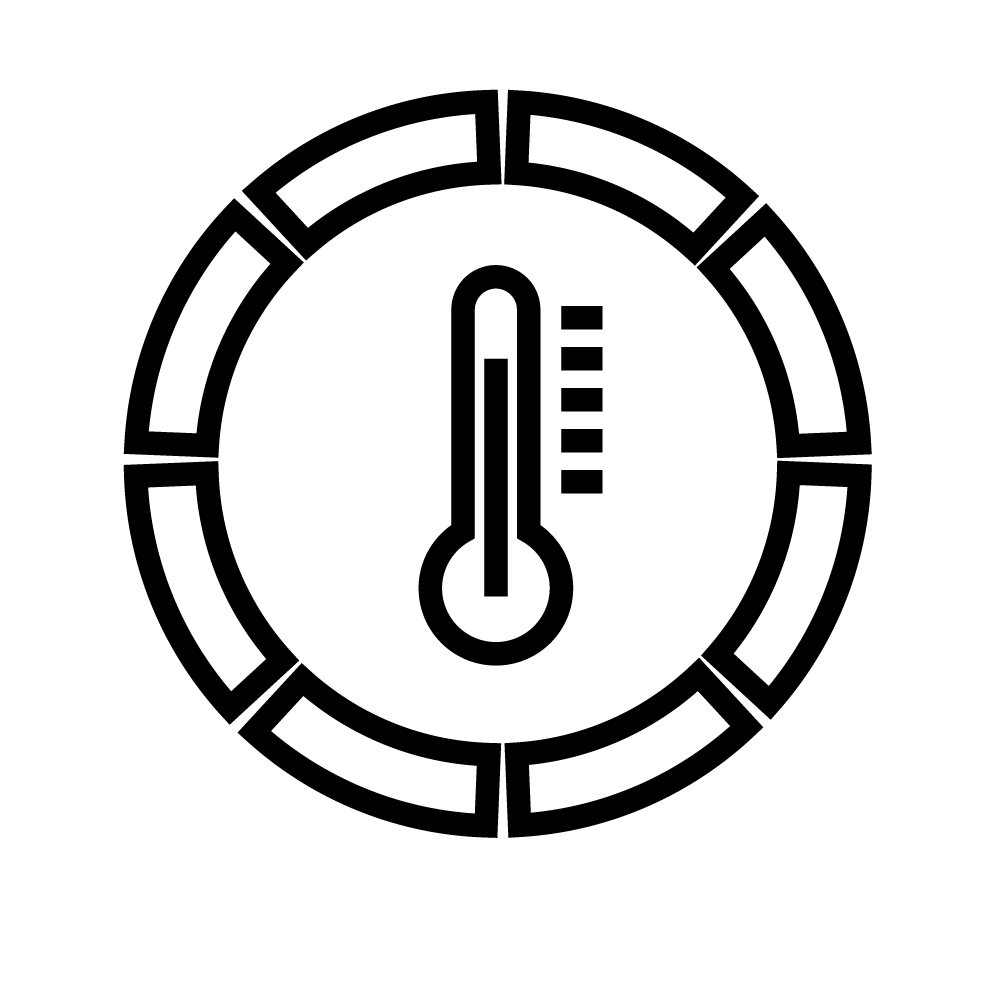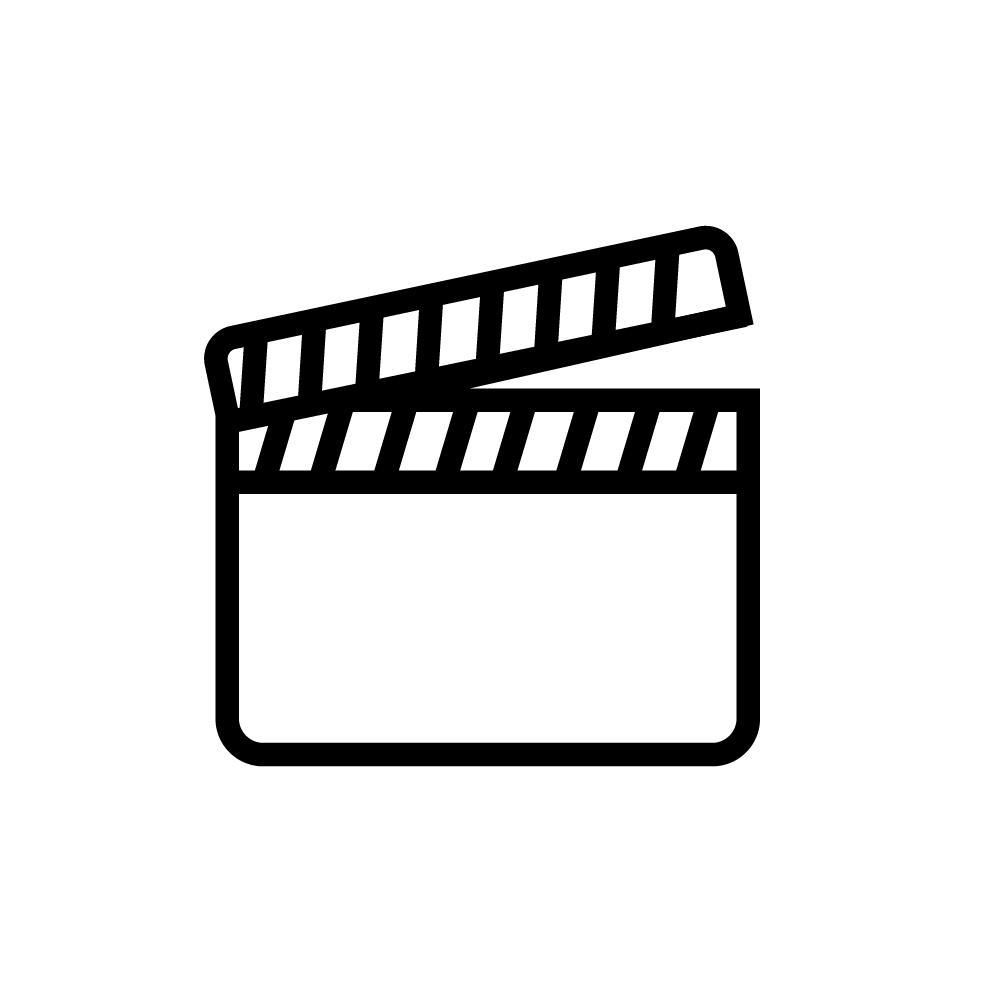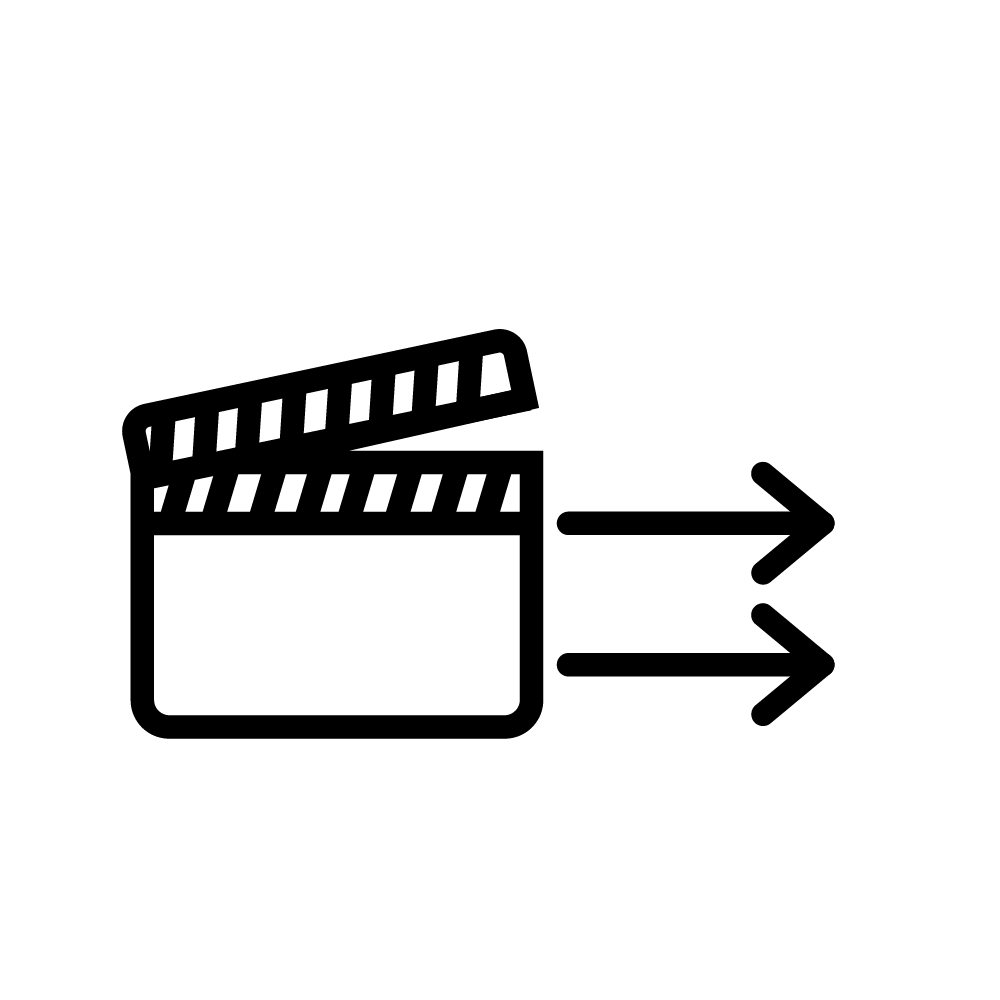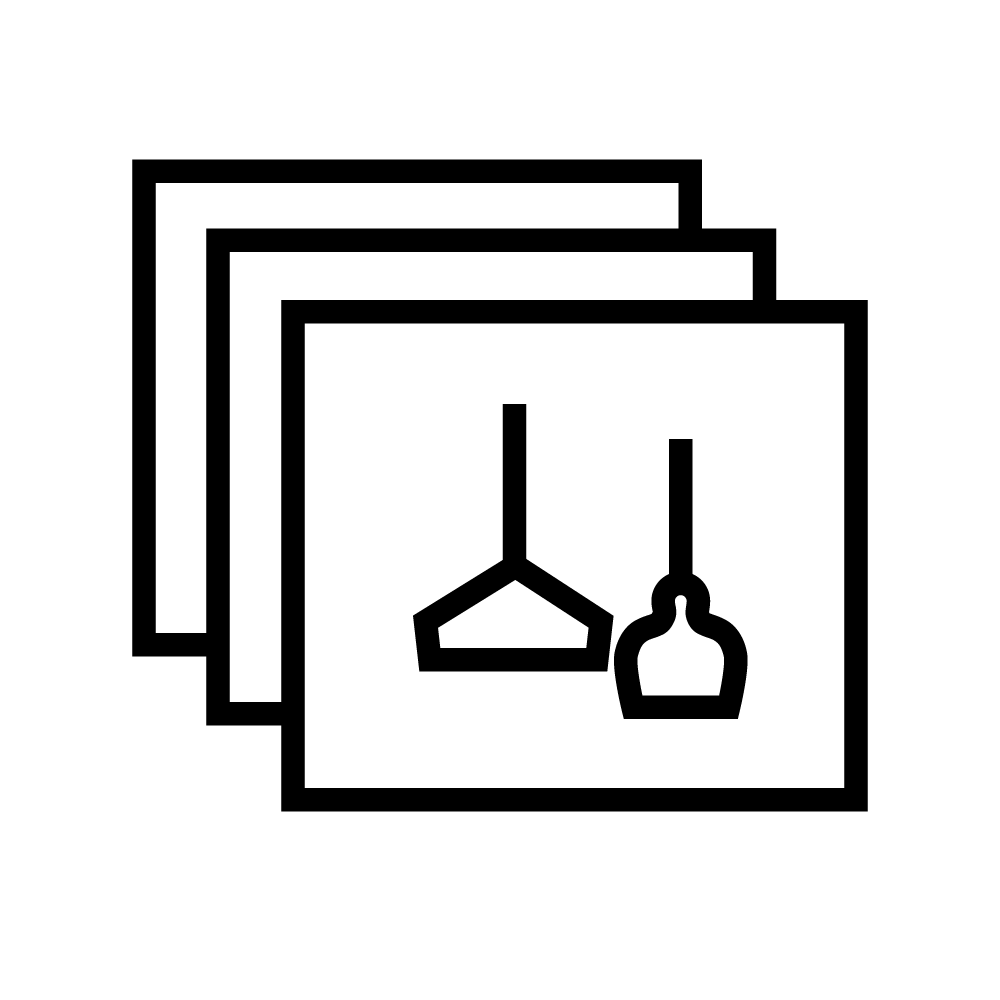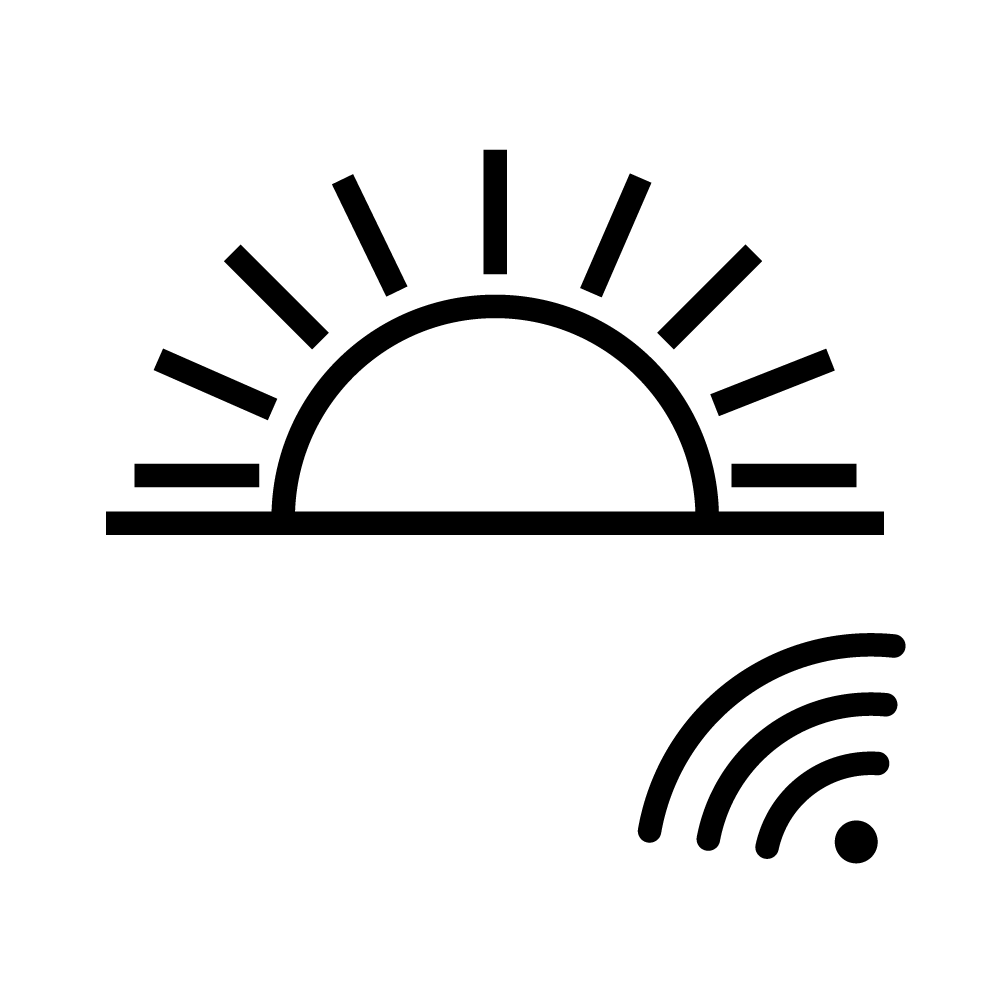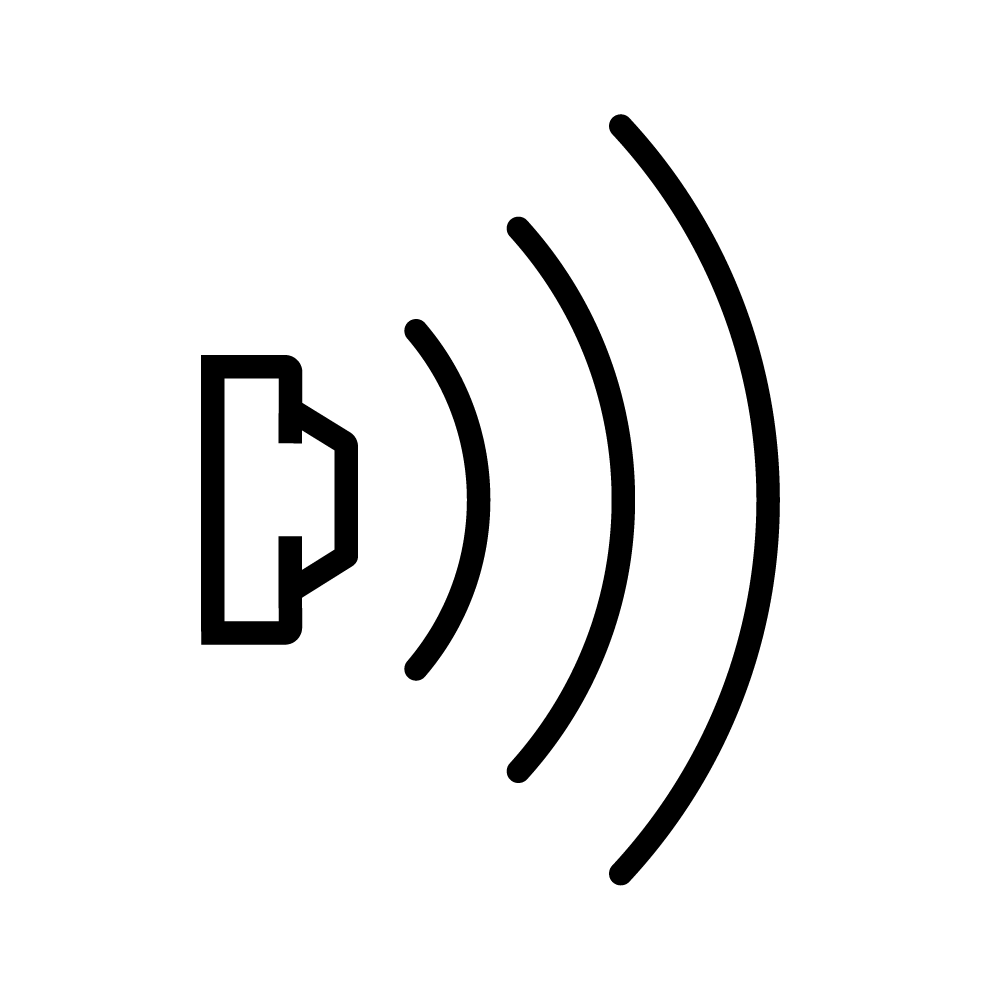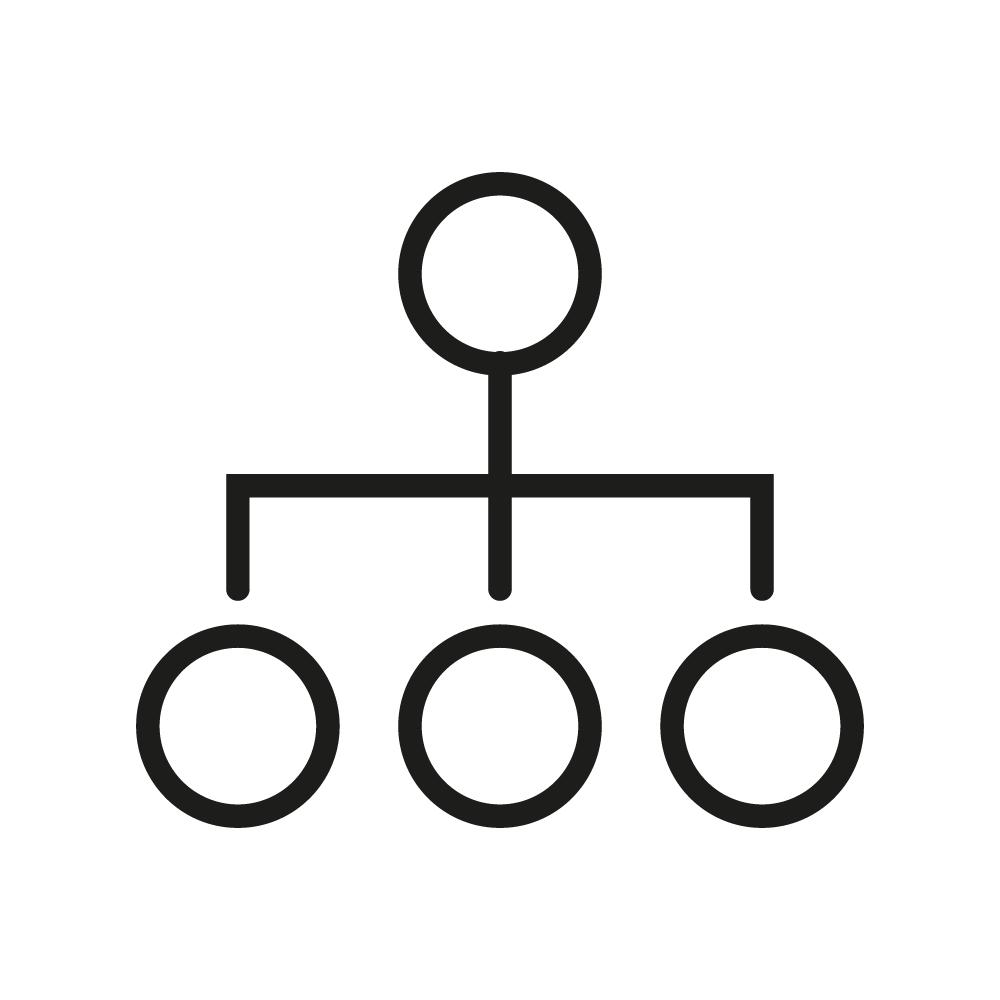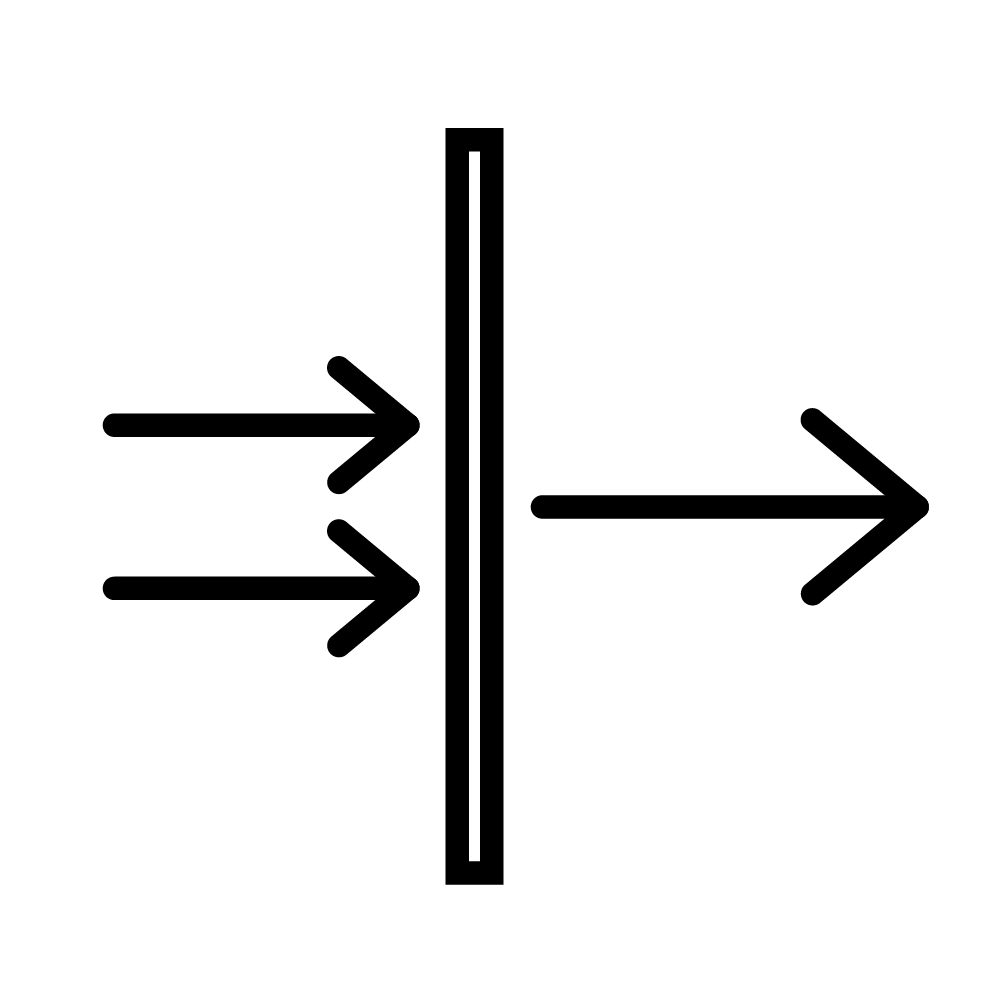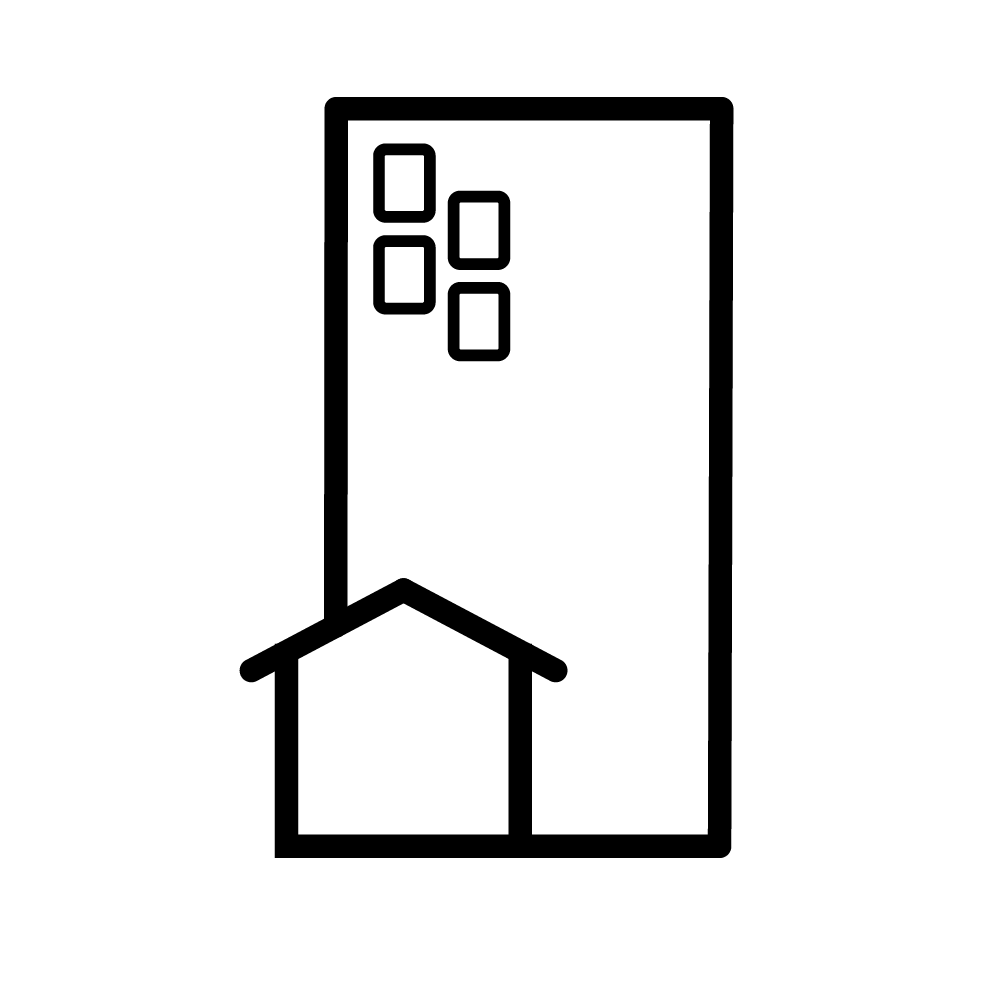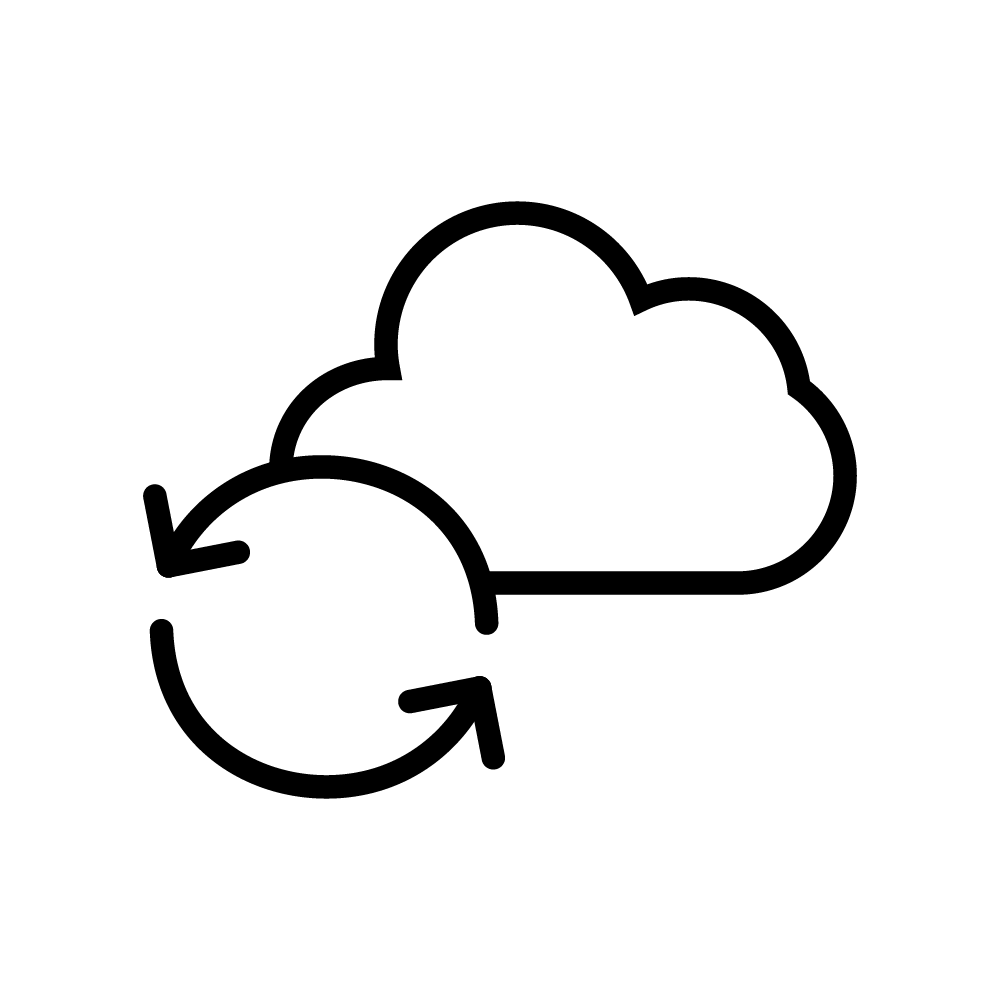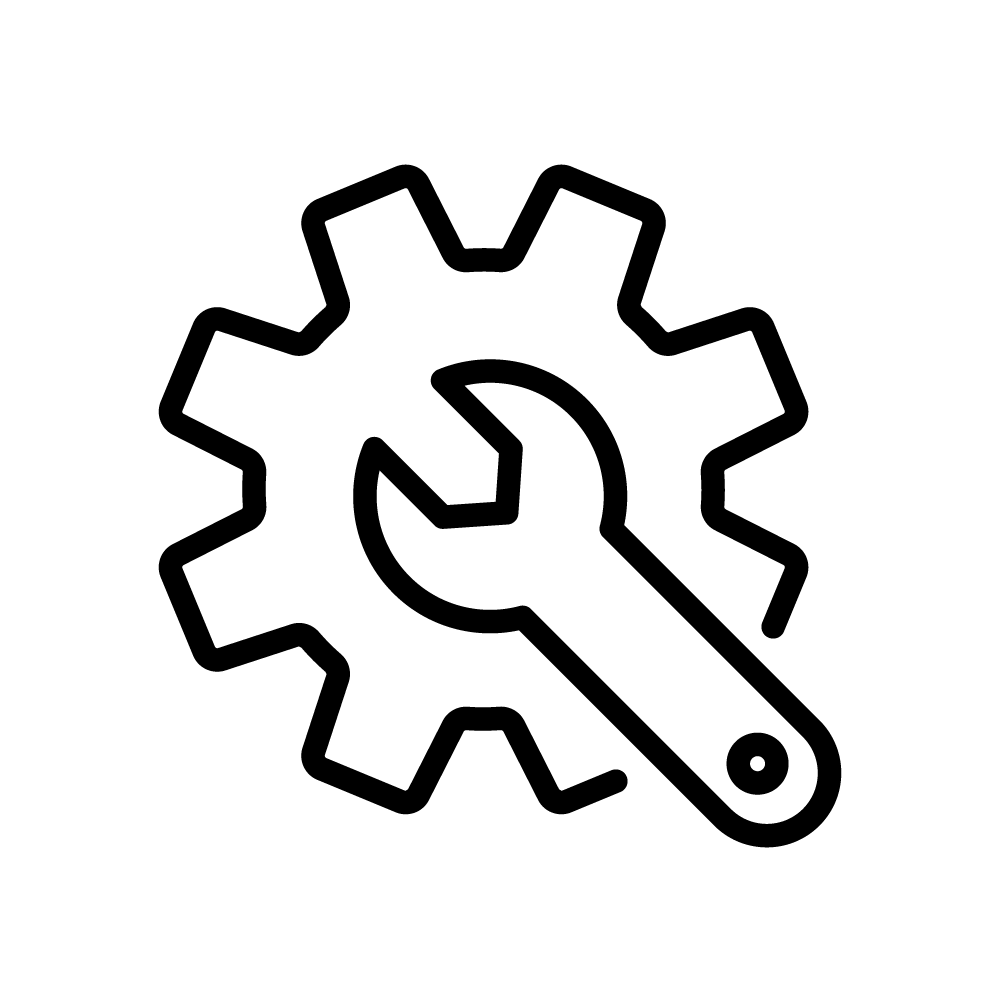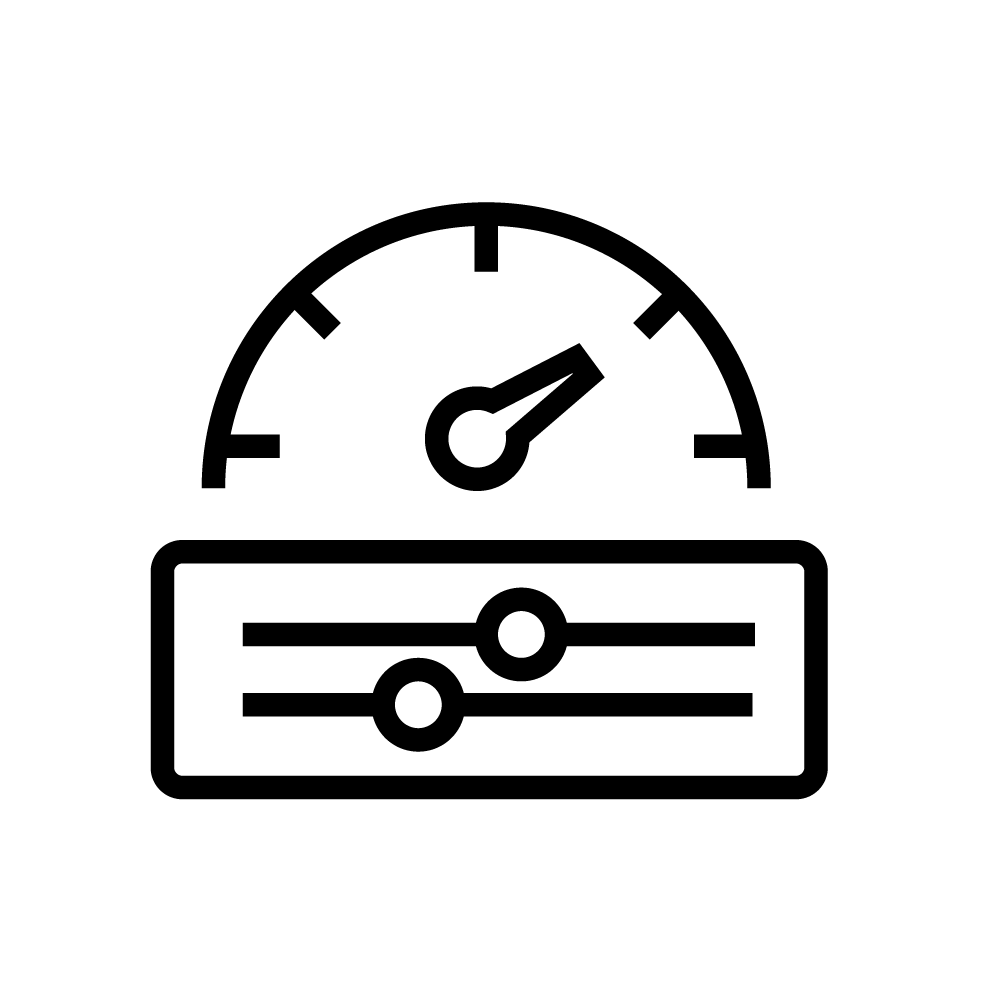Casambi System Enabled Modules
Compatible With
Integral LED Products
The Casambi lighting control system enables full and flexible control of any connected lighting from an easy-to-use mobile app. Based on Bluetooth Low Energy and using a mesh system, Casambi allows each module in the system to work intuitively with all others - connect to one and you can manage them all.
Casambi ready modules can be easily connected to all Integral LED lamps and luminaires including strips, downlights and panels enabling wireless lighting control via the free to download Casambi app.
Our range of Casambi controllers, drivers, and accessory modules grant you control to program and dynamically change the lighting whatever the setting. From small residential to large scale commercial and industrial, the Casambi ecosystem allows lighting control which meets user needs, as well as energy saving and Carbon Emission requirements.
Professional Lighting Control
with

QUICK MODULE CONNECTION
Wire in a Casambi ready controller or driver when installing or upgrading your Integral LED products to take advantage of Casambi’s wide range of features. For DALI products, we offer a compatible signal converter to provide extended functionality.
EASY TO USE CASAMBI APP
Download the free Casambi app from the Apple App store or Google Play store and pair your lighting products following the guided procedure. Once connected, you can add lights into groups and networks for customised control options.
INTUITIVE CONTROL
The Casambi app allows all features of lighting to be controlled including dimming, light colour, colour temperature, schedules and more. With an adaptable and convenient interface, the app will only show you features which are available through your connected lamps and luminaires.
OUR CASAMBI READY SOLUTIONS
STRIPS

XB50 CASAMBI 5-in-1 CV Controller
Suitable for all Integral LED Strip Lights this controller provides the ability to fully adjust your accent lighting effects, including RGB, CCT & dimming.
RM05-M RF Handheld Remote
Easy in room control. Fixed to the provided wall bracket with magnets, this handheld remote allows complete light control without access to the app. Ideal for rooms where multiple people may need to adjust the lighting.
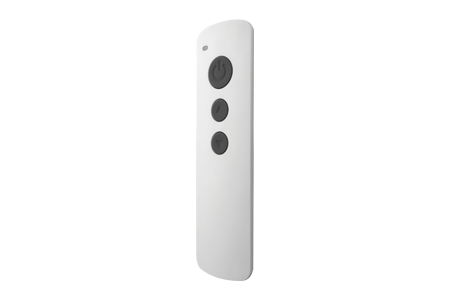
DOWNLIGHTS AND PANELS

HDC30CB and HDC50CB Programmable CC LED Drivers
Easily match the power input required by your products and circuit with this Casambi ready range of Constant Current drivers in ≤ 30W and ≤ 50W versions. Suitable for most fixed colour or CCT-changing LED luminaires including downlights and panels.
HCB10 Casambi-to-DALI Adaptor with built-in DALI Power Supply
Designed to control standard DALI interface drivers, this adapter converts Casambi signal to work with your existing DALI lights and connect them without the need to replace. Simply wire the signal converter output bus into the DALI bus terminals for instant compatibility and smart link with the Casambi app.
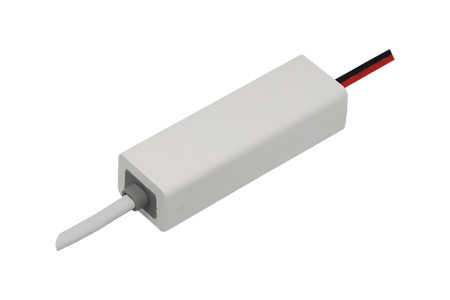
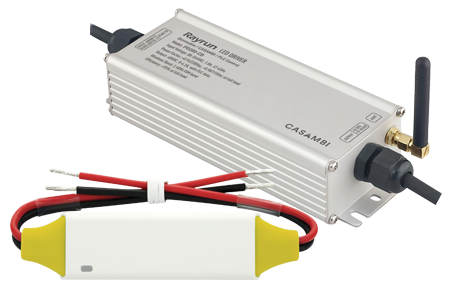
Casambi-to-PLC Primary and Secondary LED Drivers
For areas inaccessible by Bluetooth signal, use our combination of Primary and Secondary application drivers to allow full connectivity.
The Primary driver provides Casambi to powerline communication connecting multiple Secondary drivers into a local hard-wired network. One Secondary driver is required for each luminaire.
CASAMBI APP FEATURES
Light Colour
Cruise the colour spectrum. Choose colours based on the functionality of the selected luminaire, saving favourites in a colour palette.
Sunrise & Sunset
Tune into nature. By setting a lighting network’s time zone and location, units can calculate local sunrise/sunset times and adjust luminance levels or recall programmed lighting scenes.
Calendar & Timer
Master time management. With the calendar and timer functionality, scenes and animations can be programmed to turn on and off based on your schedule.
Colour temperature
Tweak the colour temperature. Use the slider to pinpoint a specific colur temperature within the selected luminaires range.
Grouping
Choreograph your lighting. Group luminaires in the Casambi App to allow synchronised control.
Scenes
Set the scene. Create multiple lighting scenes to fit the changing needs within a space. Activate with the touch of a button and include luminaires in multiple scenes.
Animations
Create movement with light. Animations are dynamic scenes in which it is possible for the lighting to fade from one scene into another. Set the tempo, duration and cycles in the app.
Gallery
Personalise your UI. Upload a floor plan or photos of a space and mark the positions of the luminaires within the images. Then visually identify and intuitively interact with them.
Daylight Sensor
Introduce daylight harvesting. Sensors measure and report daylight levels back to the network. Automated lighting scenes can be programmed to achieve maximum lighting quality and reduced energy consumption.
Occupancy Sensor
Read the room. Casambi supports movement sensors, enabling only the right light, in the right place, at the right time.
Control Hierarchy
Enjoy conflict-free control. Control hierarchy facilitates cooperation between manual and automated lighting controls. Set overrides and modify the solution to fit your needs.
Gateway
Gain control remotely. Control your lights from anywhere, connecting to your Casambi lighting network via the internet when you're not in Bluetooth range.
Scalability
Upscale your plans. From a single-room to site-level functionality, it is easy and cost effective to expand. Group and control multiple networks simultaneously.
Synchronisation
One fine mesh. Casambi devices form a mesh network, which is self-organizing and in constant synchronisation. Every single device contains the same full intelligence of the network and ensures no single point of failure.
Elements
Create bespoke products. Custom Elements is functionality that allows Casambi partners to make unique, company-specific features and products within the Casambi Ecosystem – for example, motorized luminaires or blind controls.
Parameters
Be in the know. Manufacturers can provide fixture parameters including, product data, versions, current consumption, driver version, dimming curve or temperature limits. When provided this info can be viewed in the app if desired.
Casambi System
Enabled Modules
Compatible With
Integral LED Products
The Casambi lighting control system allows for full and flexible control of any connected lighting from an easy-to-use mobile app. Based on Bluetooth Low Energy and using a mesh system, Casambi allows each module in the system to work intuitively with all others - connect to one and you can manage them all.
Casambi ready modules can be easily connected to all Integral LED lamps and luminaires including strips, downlights and panels enabling wireless lighting control via the free to download Casambi app.
Our range of Casambi controllers, drivers, and accessory modules allow you to control, program and dynamically change the lighting whatever the setting. From small residential to large scale commercial and industrial, the Casambi ecosystem allows lighting control which meets user needs, as well as energy saving and Carbon Emission requirements.
Professional Lighting Control with

QUICK MODULE CONNECTION
Wire in a Casambi ready controller or driver when installing or upgrading your Integral LED products to take advantage of Casambi’s wide range of features. For DALI products, we offer a compatible signal converter to allow extended functionality.
EASY TO USE CASAMBI APP
Download the free Casambi app from the Apple App store or Google Play store and pair your lighting products following the guided procedure. Once connected, you can add lights into groups and networks for customised control options.
INTUITIVE CONTROL
The Casambi app allows all features of lighting to be controlled including dimming, light colour, colour temperature, schedules and more. With an adaptable and convenient interface, the app will only show you features which are available through your connected lamps and luminaires.
OUR CASAMBI READY SOLUTIONS
STRIPS
XB50 CASAMBI 5-in-1 CV Controller
Suitable for all Integral LED Strip Lights this controller allows you to fully adjust your accent lighting effects, including RGB, CCT & dimming.
RM05-M RF Handheld Remote
Easy in room control. Fixed to the provided wall bracket with magnets, this handheld remote allows complete light control without access to the app. Ideal for rooms where multiple people may need to adjust the lighting.
DOWNLIGHTS AND PANELS
HDC30CB and HDC50CB Programmable LED Drivers
Easily match the wattage required with your products and circuit with this Casambi ready driver in ≤ 30W and ≤ 50W versions. Suitable for most LED luminaires including downlights, and panels.
Modules with Colour Temperature adjustment also available.
HCB10 Casambi-to-DALI Adaptor with DALI Power Supply
Designed to control a standard DALI interface driver, this adapter converts Casambi signal to work with your existing DALI modules and connect existing lights without the need to replace them. Simply wire the signal converter output bus into the luminaire DALI bus terminals for instant compatibility and smart link with the Casambi app.
Casambi-to-PLC Primary and Secondary LED Drivers
For areas inaccessible by Bluetooth signal, use our combination of Primary and Secondary application drivers to allow full connectivity.
The Primary driver provides Casambi to powerline communication connecting multiple Secondary drivers into a local hard-wired network. One Secondary driver is required for each luminaire.
Available in 200W.
CASAMBI APP FEATURES
Light Colour
Cruise the colour spectrum. Choose colours based on the functionality of the selected luminaire, saving favourites in a colour palette.
Sunrise & Sunset
Tune into nature. By setting a lighting network’s time zone and location, units can calculate local sunrise/sunset times and adjust luminance levels or recall programmed lighting scenes.
Calendar & Timer
Master time management. With the calendar and timer functionality, scenes and animations can be programmed to turn on and off based on your schedule.
Colour temperature
Tweak the colour temperature. Use the slider to pinpoint a specific colur temperature within the selected luminaires range.
Grouping
Choreograph your lighting. Group luminaires in the Casambi App to allow synchronised control.
Scenes
Set the scene. Create multiple lighting scenes to fit the changing needs within a space. Activate with the touch of a button and include luminaires in multiple scenes.
Animations
Create movement with light. Animations are dynamic scenes in which it is possible for the lighting to fade from one scene into another. Set the tempo, duration and cycles in the app.
Gallery
Personalise your UI. Upload photos of a space or a floor plan and mark the positions of the luminaires within the images. Then visually identify and intuitively interact with them.
Daylight Sensor
Introduce daylight harvesting. Sensors measure and report daylight levels back to the network. Automated lighting scenes can be programmed to achieve maximum lighting quality and reduced energy consumption.
Occupancy Sensor
Read the room. Casambi supports movement sensors, enabling only the right light, in the right place, at the right time.
Control Hierarchy
Enjoy conflict-free control. Control hierarchy facilitates cooperation between manual and automated lighting controls. Set overrides and modify the solution to fit your needs.
Gateway
Gain control remotely. Control your lights from anywhere, connecting to your Casambi lighting network via the internet when you're not in Bluetooth range.
Scalability
Upscale your plans. From a single-room to site-level functionality, it is easy and cost effective to expand. Group and control multiple networks simultaneously.
Synchronisation
One fine mesh. Casambi devices form a mesh network, which is self-organizing and in constant synchronisation. Every single device contains the same full intelligence of the network and ensures no single point of failure.
Elements
Create bespoke products. Custom Elements is functionality that allows Casambi partners to make unique, company-specific features and products within the Casambi Ecosystem – for example, motorized luminaires or blind controls.
Parameters
Be in the know. Manufacturers can provide fixture parameters including, product data, versions, current consumption, driver version, dimming curve or temperature limits. When provided this info can be viewed in the app if desired.